In this guide, you’ll learn how to automate daily tasks with Python step-by-step, using real-world examples and tools that even beginners can master. In today’s fast-paced digital world, automation is no longer a luxury it’s a necessity. Repetitive tasks like renaming files, sorting data, sending emails, or collecting information from websites can eat up valuable hours every week. Thankfully, Python makes it easy to automate almost anything on your computer.
Table of Contents
Why Use Python for Automation?
Python is one of the most powerful and beginner-friendly languages for automation. With its clean syntax, extensive libraries, and strong community support, you can automate nearly every aspect of your digital workflow from desktop tasks to web-based actions.
Here’s why Python stands out:
- Simplicity: Python’s readable syntax helps you focus on logic, not complex code.
- Extensive Libraries: Built-in and third-party libraries make automation quick and easy.
- Cross-Platform Support: Works seamlessly on Windows, macOS, and Linux.
- Integration: Python can connect with APIs, browsers, and even hardware devices.
If you spend time doing repetitive tasks, Python can help you save hours and even turn your computer into your personal digital assistant.
Setting Up Your Python Environment
Before you start automating, ensure Python is installed. Download it from python.org, and install pip, Python’s package manager. You’ll also need a good text editor such as VS Code or PyCharm.
You can check your installation with:
python --version
Then install commonly used libraries:
pip install requests beautifulsoup4 pyautogui schedule
These libraries will help you interact with websites, control your computer, and schedule tasks.
Examples of Automate Daily Tasks with Python
To automate daily tasks with python is easy and efficient. Here are some examples of automate daily tasks with python which help you to build concepts.
Example 1: Automatically Rename Files in Bulk
If you deal with hundreds of files or photos, renaming them manually is frustrating. Python can rename files in seconds:
import os
folder_path = "C:/Users/YourName/Documents/files"
for count, filename in enumerate(os.listdir(folder_path)):
src = f"{folder_path}/{filename}"
dst = f"{folder_path}/file_{str(count)}.txt"
os.rename(src, dst)
print("Files renamed successfully!")
This script automatically renames all files in a folder, saving you hours of manual work. You can modify it to rename images, PDFs, or any file type.
Example 2: Automate Sending Emails
You can use Python’s built-in smtplib and email modules to send messages automatically great for sending reports or reminders.
import smtplib
from email.mime.text import MIMEText
sender = "youremail@example.com"
receiver = "friend@example.com"
password = "yourpassword"
msg = MIMEText("This is an automated email sent using Python!")
msg['Subject'] = "Automation Test"
msg['From'] = sender
msg['To'] = receiver
with smtplib.SMTP_SSL("smtp.gmail.com", 465) as server:
server.login(sender, password)
server.send_message(msg)
print("Email sent successfully!")
You can schedule this script to send emails at specific times for example, daily reports or weekly summaries.
Example 3: Automate Web Data Collection
Web scraping lets you automatically collect data from websites. For example, you can gather prices, headlines, or product details.
import requests
from bs4 import BeautifulSoup
url = "https://example.com/news"
page = requests.get(url)
soup = BeautifulSoup(page.text, "html.parser")
for headline in soup.find_all("h2"):
print(headline.text.strip())
This script fetches and prints all news headlines from the website. You can extend it to store results in a CSV or Excel file.
Example 4: Automate Keyboard and Mouse Actions
With the pyautogui library, you can make your computer perform actions automatically like typing, clicking, or taking screenshots.
import pyautogui
import time
time.sleep(3)
pyautogui.write("Hello, this message was typed by Python!", interval=0.1)
pyautogui.press("enter")
You can use this for automating login forms, filling repetitive data, or testing user interfaces.
Example 5: Schedule Daily Tasks Automatically
You can use the schedule library to run tasks at specific times.
import schedule
import time
def task():
print("Running automated task...")
schedule.every().day.at("09:00").do(task)
while True:
schedule.run_pending()
time.sleep(1)
This will run your chosen function daily at 9 AM. You can use it to send emails, backup files, or trigger other scripts automatically.
Real-World Uses of Python Automation
Here are some real-world examples of how automate daily tasks with python can help:
- Business Owners: Automate reports, invoices, or social media posts.
- Students: Collect study material or update notes automatically.
- Researchers: Gather and analyze online datasets efficiently.
- Developers: Manage repetitive coding or deployment tasks.
With just a few lines of Python code, you can eliminate boring, time-consuming chores.
Best Practices for Safe and Efficient Automation
To automate daily tasks with python one should follow the following practices:
- Always test scripts on sample data before running them on important files.
- Respect website terms when scraping or automating interactions.
- Use API access whenever possible it’s faster and more stable.
- Keep your credentials (like email passwords) safe using environment variables.
- Add error handling (
try/except) to make scripts more robust.
Final Thoughts
Learning how to automate daily tasks with Python can transform how you work. You’ll save hours every week, minimize errors, and increase productivity all while developing valuable programming skills. Start small, automate one task at a time, and soon you’ll have your own smart digital assistant running in the background. With a bit of practice, you’ll discover that to automate daily tasks with python isn’t just about saving time it’s about creating a smarter, more efficient way to work and live.
For more tutorials and to build more grip on automate daily tasks with python, visit Real Python or explore open-source scripts on GitHub.
Also Check About Us.

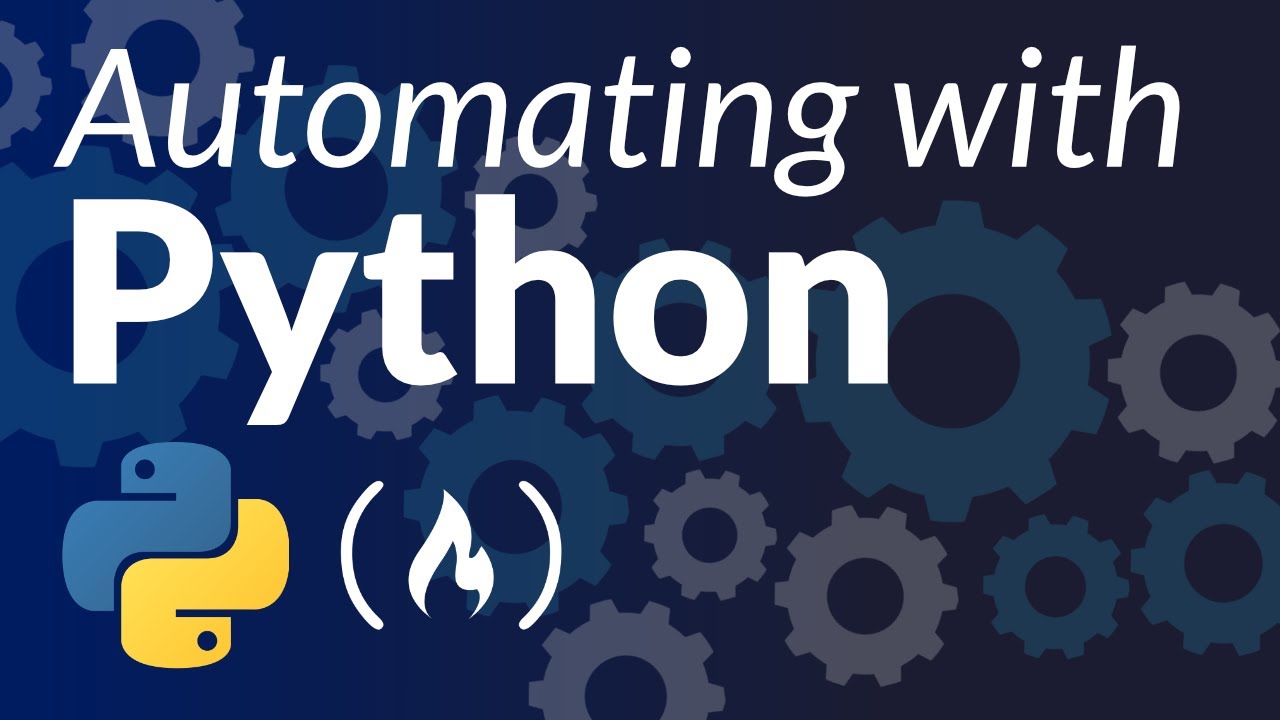
1 thought on “Automate Daily Tasks with Python – Comprehensive Guide 2025”